To close out the class I made a short video of all the different aspects of technology and education I learned during the 2019 spring semester.
Learning a New language
Coding is an essential part of our world with the massive expansion of technology around the world. Coding has allowed people to start in their garage and expand that company into the most used search engine in the world and one of the largest companies in the world. As we move into the future coding is going to become even more essential as technology becomes even more intertwined in our lives and our jobs. As a part of that a large push has sprung up to teach young children to code and get them excited about it.

To understand this I decided to learn web development through code academy. I have a little coding experience having taken Computer Science 20 and 30 in High School and 110 in University. I also have a little understanding of website design having used WordPress and Wix to build sites but I have never coded a site nor have I used Javascript, or HTML two of the most popular languages for web development.

I liked that they started with an introductory video giving you a brief explanation of what you will learn.

Next they taught me what HTML is and why it is important for the web. I liked that codeacademy was not just saying here’s a thing now learn it. They were explaining why it was important and how it is used.

I found the lessons easy to follow but also engaging and it seemed like I was making good progress and not having to do a lot of things over and over again just to make sure I understood them.
HTML
I find HTML to be a very user friendly language with the use of elements and using common language for a lot of things. One example is that you type <body> and anything in there will be contained within the tag will be displayed on the screen. Like the body of a book. It also uses <p> to indicate paragraphs which is straightforward and easy to remember. The last part that I find very intuitive is when the body or paragraph should end you type </body> or </p> to indicate the body or paragraph being closed.

It also has a feature that a lot of HTML editor have where if say you mistyped </p> and it isn’t actually closing the paragraph it highlight that there is a missing part so it is easy for you to find and fix. If you want to see more of what I learned about HTML head over to my learning project post.
Is coding important?
Based on what I wrote at the beginning of my blog post you can probably guess my opinion. However it’s not only important because technology has become so ubiquitous but also because many of our jobs are going to require at least some level of coding. A good example is biology. Typically most people would think of biologists as tramping through fields, working in lakes or oceans or working in a lab. However, there is a whole field of biology called bioinformatics. Bioinformatics is about using software and scripts to understand biological data. Since we have been able to sequence DNA at a rapid pace with next generation sequencing technologies this has generate massive amounts of data. Bioinformatics is about developing scripts and programs to understand and sort through this data.
This is only a single example, but now more than ever many jobs are being replaced by ones that require some level of coding experience. Teaching it to children at an early age and allowing them to continue to develop and grow is important for setting them up for the rest of their life.
Trying Something New
This week I decided to branch out a bit and learn some HTML and web development. As a part of this I went through codeacademy to get a start on HTML web development.

Comparing codeacademy and the Android Developers tutorial the first thing that jumps out is codeacademy has more in depth explanations and doesn’t assume you know what anything is. I found the Android Developers tutorial to be hard to follow sometimes and it was not clear where things were or how to fix problems such as the ones that cropped up for me two weeks ago.

If you want to see the start of my HTML coding journey head over to my other blog post talking about coding in general. Once I got through the first bit I started to learn about dividing text on the screen as well as creating headers of different sizes. HTML is very intuitive that way you just type <h#> where the number sign is a number with 1 being the largest and the heading getting smaller as you increase the number.

Another thing I like about codeacademy compared to the Android Developers tutorial is that they have a checklist with each step of what you need to do to help you learn. It also is able to tell that you did it correctly and offer hints if you are running into issues.

HTML has what are called tags which are the <p> for paragraph or <h1> for heading. The big thing is you choose where you want to close the tag. For example I could type <p> DNA is made up of four nucleic acids called Adenine, Guanine, Thymine and Cytosine. These nucleic acids are found in all living things and are the building blocks of life. </p> The paragraph is not closed until I put in the </p> tag. This allows me to break up text or separate items for better visibility in the code but not have them separated in the actual web page.

Images are handled differently. They are self closing tag meaning I don’t type <image> then when I want to close it put </image>. Instead the tag is <image src= “image-location />. This is because the image tag is specific to a single image if you had to close it separate each time you could try and put two images in and that can break things.

So after all this I have a website that is starting to come along nicely. It doesn’t have any fancy graphics or interactive elements yet but it does have the basics of a website with headers, subheaders, images, paragraphs and lists. Although this is the last week of my learning project for edtc300 I plan to continue to learn HTML and Android app development so that hopefully in the future I can build my own website and app.
WHat Have i Learned?
When I began this journey in the middle of May I would never have guessed how much I would have learned. I am now able to create and run a very basic Android App and I am also able to write a very basic web page.

I have gained an understanding of two development languages. Kotlin for developing Android Apps and HTML for developing webpages.

I have also learned how to implement buttons and text boxes in Android Apps and give them defined edges so they don’t appear off screen on different phones.
I have also learned how to use Android Studio and pass that knowledge onto others in the form of an info graphic. I have learned how to take large amounts of technical jargon and make it accessible and easy to understand.
Most importantly I have learned that coding may seem daunting and impossible to understand but there are lots of great resources out there to help you.
Learning Online
Coding is a little unique because it is a skill that requires you to learn online. Yes there are books for it but because they are static and can become out of date they cannot be your only resource. Learning coding online allows you to go through interactive tutorials such as codeacademy or hour of code. It also allows you to ask questions on websites such as stack exchange where you can ask for help and almost always get a response.

One of the downsides to learning online is that there are a lot of materials, tutorials and how to videos out there. It is very difficult to determine which one is best for you. People may stick to the larger names or the ones made by the companies you are developing for but this means you may miss out on some awesome learning opportunities.
Learning online has many advantages. It is democratized, easily accessible and allows tutorials to be interactive, easier to understand and to reach even more people. However it does have its drawbacks such as an overload of information, and numerous tutorials to choose from. Learning online has allowed everyone with an internet connection to gain more knowledge and skills than ever before and to pursue careers, hobbies and interests that would have been out of reach without the internet.
Contributions to Learning
Throughout this course I have worked to help others in the class not only understand the technology being talked about but also how to use it and how it can be used in the classroom. The first step was to try and answer questions in the chat during class as well as clarify points and other information.
Additionally I worked to find resources that were useful not only for teaching but also generally in the world. Teaching is not just about making sure our students know information but also that they have the life skills required to excel.

This article is an example of the types of resources I tried to share that were useful for understanding how technology has changed the world. It talks about how when the author went to look for a job they were almost scammed into giving their bank information by someone they thought was trying to hire them. This was new to me I had never heard of someone using job posting and hiring sites to try and scam people looking for jobs. Resources such as this are invaluable when teaching so that students can understand the risks out there and learn how to identify those risks.

I also tried to share resources that made teaching science easier. I know that a lot of people can find science intimidating so providing them resources to make it easier and more understandable helps everyone learn better. The two major ones were bio render seen above which has tons of different icons and images to allow you to create diagrams and presentations to help students understand the topic

I also shared articles on Twitter that would help other teachers and my classmates engage their students in science and that had many tips and tricks for teaching science.

I also send several links to different technology whether it be software or hardware that can help my classmates teach and their students learn such as grammarly. I find that there is a lot of different technology available but it can be very hard to discover. Sharing the resources that we have or know of helps them find a larger audience and also helps people find a new tool or resource that they may have never found themselves.

As well I tried to help my classmates learn about the tricks their computer can already do but they may not have been aware of. Working for Geek Squad a lot of what I do is knowing which settings are where, what different things mean and that there are better tools for what people want to do. I tried to provide this knowledge to my classmates so that they could benefit and learn new tips and tricks.
Summing it all up
Throughout the course I worked to provide useful resources, tips, tricks and suggestions to not only expand my classmates knowledge but also to help them in their future teaching careers. One of the largest things I have learned in education is that teaching is a collaboration profession. Teachers constantly share resources, ideas, and suggestions. This culture of collaboration is integral to the teaching profession and I did my best to continue this tradition of collaboration within this class.
Developing in Android Studio
I am taking a break this week from learning how to develop Android Apps to explaining how to use Android Studio which is the program you develop the apps in. I have an info graphic below because the mix of pictures and words helps with understanding. As a side note info graphics are a great resource in the classroom whether as a teaching tool or as an assessment by getting your students to make them.

Here is a link to my previous post where I struggled a bit in developing my Android app.
Thinking Critically about News
Being a science teacher is not just about teaching dry boring facts. Actually we don’t teach facts at all we talk about evidence and theories. A big part about science is critical thinking. It is our job to teach our students how to think critically about everything they encounter. The first 25 pages of the Science curriculum discusses students thinking critically and using inquiry. Digital literacy and misinformation is a perfect way to teach these valuable skills.
Teaching students to critically think about science and misinformation go hand in hand. When teaching students to be skeptical of a study a big thing we say is does this make sense? Is what the author is saying here make sense with what you know? If the answer is no then you should be skeptical. The key thing here is not dismissive but skeptical.
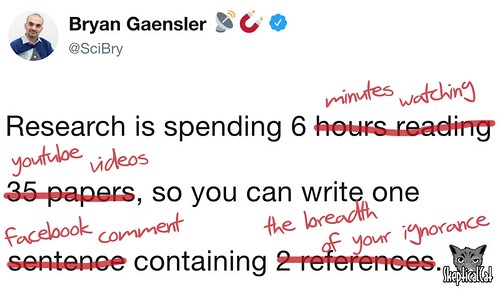
The first thing you should do is look at the journal the article is published in. You should do the same thing for News reports as explained in Techniques in Teaching and Learning. If the article is coming from an obscure news source or scientific journal then most likely it is at least partially misleading.
Another important piece of the puzzle is being skeptical of things we agree with. It’s a lot easier for me to call something a fact or truth if it falls in line with my beliefs. The Pew study where they asked Americans to identify statements as factual or opinion is eye opening.

Photo Credit: marcoverch Flickr via Compfightcc
As NPR says most Americans only did slightly better than random chance at identifying statements. This is why it is important to be teaching our students to think critically. To not just go with our gut but to look at things with a discerning eye.
So how do we actually teach students to think critically about misinformation online? Well Edcan has a great article here but I’ll summarize the points that I think are important (my opinion not a fact).
Prioritize helping students develop investigative techniques: this means teaching them to reverse image search in Google. Gizmodo has a great running series debunking fake viral photos and posts. Their main weapon is usually just a reverse Google image search to turn up the original photos.

Photo Credit: wuestenigel Flickr via Compfightcc
Teach students to identify bias: it is important for students to understand that bias is inherent in all humans. A lot of them will probably be familiar with the idea that Fox News is biased however showing them that all journalism is biased can be a wake up call. Every day journalists and news organizations need to decide what to include in the news and what they choose to include or not is shaped by conscious or unconscious bias. This can also be used within science because scientists are people too. They have their own biases and though lots of people like to think that science is pure it is not. Teaching students that scientists have bias is another way to get them to think critically about the world at large.
Bring real-world fake news examples that we encounter everyday into the classroom: Using news in the classroom is important in so many ways. Science articles are a perfect example of this

A lot of times News Articles about science and medicine overstate the results or conflate small scale trials or studies to being true for everyone. Teaching students to not just trust the article and to actually go to and read the source is an important skill.
Misinformation has become an endemic issue in our society. Teaching students to stop and think critically about things they read, hear and see is an important skill for the rest of their lives. Not only will they be more informed but they won’t get caught giving money to the latest Prince of Nigeria.
Mr and Mr Smith
Today I am seeing what you can dig up about people online. My target is Adam Smith in our EDTC 300 class. The first place I look is Facebook.

We can see that he is from Regina but that he is currently living in Calgary. (I actually know he is still in Regina so this is one way where cyber sleuthing can easily be foiled by putting the wrong information).
I can also see which schools he went to including the University of Regina. Based off of his profile picture I would assume that he is either a teacher or a professor though based on how old he looks more likely a teacher.

Looking at his Twitter this confirms that he is a teacher and looking to teach Social Studies. From this we can see that he is currently unemployed and he also has a YouTube channel and e-portfolio.

Going back to Facebook we can see that he does not post a lot of pictures since most of these are from 2015. However I am able to determine that he went on a trip to China and based on how old he looks it was most likely a school trip.
However that is about as far as I can get. This is one of the problems with cyber sleuthing. Your target has to have a large online presence or a unique name. With Adam Smith being pretty generic it is tough to find more about him.

Looking at LinkedIn there are a lot of Adam Smith’s and none of them are the one I want. Additionally I was able to find him on Twitter and Facebook because I already knew what Adam looked like and some basic info about him. Although it is easier in this day and age to find information about people not everything is up there and a lot of it can be lost in the deluge of information.
The important thing to think about when wanting to be found online is SEO or search engine optimization. Think about what prospective employers are going to search for when they want to find you and optimize your content to be at the top for that.
Starting an Activity
Now that I have learned how to make a basic user interface it’s time to get the buttons to actually do something. I am following the tutorial provided by Android Developers to build my first app. The goal is to be able to enter text in the text box and then when the send button is hit it opens a new window displaying the text entered.

There was more coding this week than before which was nice and not so nice. It was nice because it let me work on my coding skills. The not so nice part was that my coding skills are not up to scratch and there was a lot of troubleshooting involved. Thankfully Android Studio makes it easy to see where issues are going to arise by underlining in red the different lines or variables that are not defined or in the wrong syntax.

I ran into several bugs trying to run the app. One of these being the activity must be exported or contain an intent-filter. I so far was not able to fix this error and have been unable to run the app. Next week will be about troubleshooting and refining the app so that I am able to run it.
Wikipedia in the Classroom
Wikipedia has revolutionized the digital information age. It has allowed us to collect and organize an unprecedented amount of information. Whether or not the information is correct is another matter entirely. Anyone is able to edit Wikipedia and this is seen in the edit wars that can beset Wikipedia. Yes Wikipedia is usually quick to fix these changes but there are still time gaps between fixes and edits.

These wars have been going on since at least 2001. If a student were to go to Wikipedia when an item has been changed to non-factual information they will be misinformed.

A perfect example is The North Face using Wikipedia for their recent marketing campaign. The fact that a brand was able to insert its products into images and not be noticed until the company called it out for themselves presents a problem with using Wikipedia in the classroom.

Another issue is that many Wikipedia entries can be clumsily written. Wikipedia entries can be written in ways that are over technical, full of jargon or hard to understand. Additionally there are a large number of articles classified as misleading.

However on the article itself the misleading message is halfway in the box citing multiple issues.
These are just some of the issues I have with the use of Wikipedia in the classroom. Articles can also be clumsily written and promote poor grammar, spelling, and improper sentences in student articles.
Ultimately we should discourage students from using Wikipedia as a resource for projects in the classroom do to these many issues.
To see Adam’s rebuttal visit his site here
Just Put it in Your Pocket
Pocket is a read it later service. What this allows you to do is to save articles, videos, stories etc. for later.

Sounds like a bookmark so what’s so special about it? Well where pocket really shines is in several ways. First when you save an item it goes to pocket meaning you can access it on the web or in the app. This syncing makes it easy to view the items on any device you want. Second pocket allows you to view your content even when you are offline. This makes it super useful and allows you to work on your projects anywhere you are.

The last thing that makes it a great tool in the classroom is the reading view. It allows you to see just the article and accompanying images without all the extra guff from the website.

But you have to be careful reading view doesn’t always work with every website

Use in the classroom
So how can pocket be used in the classroom? Well it is a great tool for students to use when working on research projects whether with multiple people or by yourself. It lets your students collect articles, videos etc that may be useful for their project. It also can be used by teachers to collect information that may be relevant to a lesson and then share it with their students. Sharing is where pocket stumbles a little bit. Although you can share saved items it can only be done through the iOS or Android apps. You also are not able to share entire lists through pocket.
In terms of the SAMR model pocket would fit either in modification or augmentation. It really depends on how the students or teachers use it. If it is just a save for later service for research it would fit within the modification degree. However using it to add depth and info to a lesson in conjunction with other technology and your teaching puts it into the augmentation degree.
If you are interested in Pocket you can create an account here as well as learn more.
